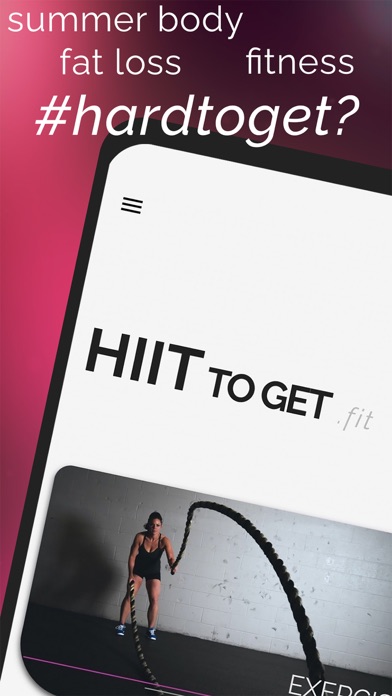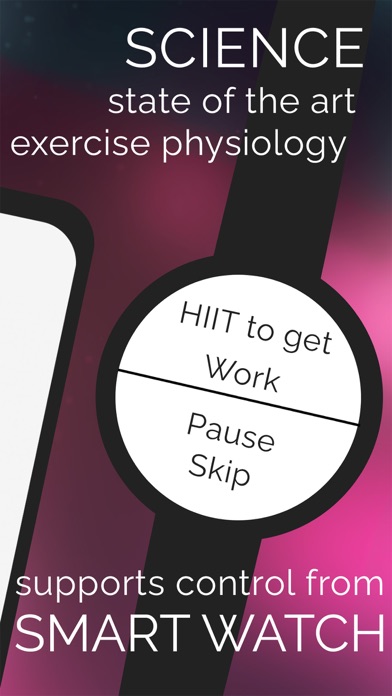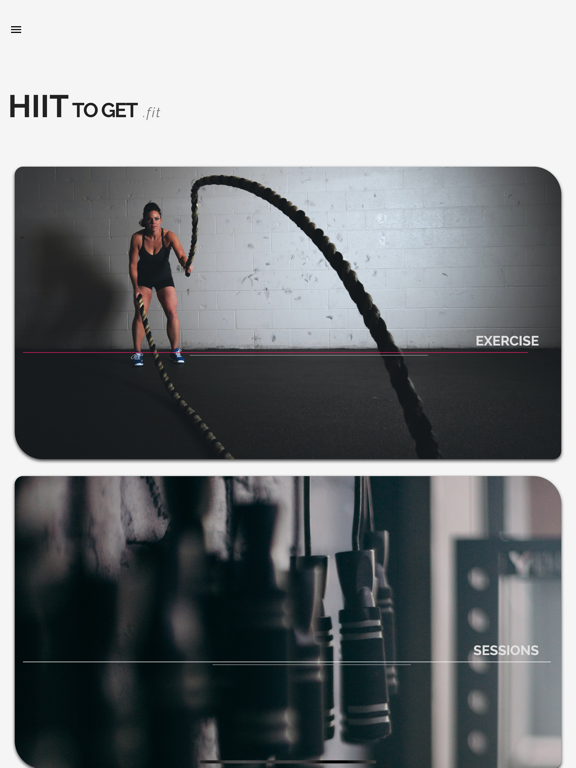HIIT to get.fit
- Publisher: Stefan Groothuis
- Genre: Sports
- Released: 22 Oct, 2021
- Size: 85.2 MB
- Price: FREE!
 Click here to request a review of this app
Click here to request a review of this app
- App Store Info
Description
Not getting the exercising results you hoped for with other sports apps? Followed uninspiring training schemes that are way too optimistic or too easy? Don't allow your fitness and summer body to play #hardtoget... HIIT to get fit!Features:
- Personalized interval training sessions (NO timers), fully adaptable as desired;
- Realtime oxygen uptake estimation (VO'2) using a heart rate monitor;
- Switching intervals based on accumulated oxygen uptake, NOT on time;
- Based on intensity, NOT on time;
- Compensation for cardiovascular drift effect that causes large deviations in exercise intensity and results;
- Scientifically developed, used by professionals;
- Time-efficient and effective for fat burn and cardiovascular endurance;
- Free, ad-free, privacy safe.
Usage:
- Enter personal information and activity habits;
- Connect your heart rate monitor;
- Open the training session as tailored to you (or adapt every little detail as desired);
- Start your interval exercise session (running, swimming, biking, boxing, etc.);
- Be satisfied when completing the session, knowing you exercised the optimal and smart way.
Download the app and simply convince yourself!
Get feedback, report issues, or request new features on the developer-maintained public issue and feature tracker on https://github.com/groothuisss/HIITtoget-Issues-and-Features.
Important notice: this app is intended for educational and informative purposes only and is not intended to serve as medical or professional advice. You should consult your physician or other health care professional before starting this or any other fitness program to determine if it is right for your unique needs. Always use the app responsibly and listen to your body.