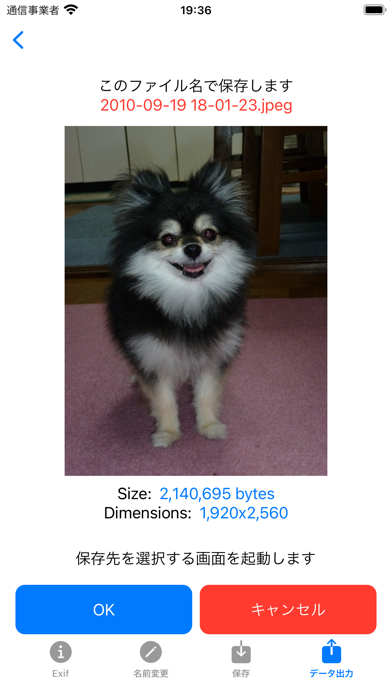Photo Exif Viewer & Rename
- Publisher: Hiroyuki Suzuki
- Genre: Photo & Video
- Released: 8 Nov, 2023
- Size: 5.3 MB
- Price: FREE!
 Click here to request a review of this app
Click here to request a review of this app
- App Store Info
Description
1. This app displays images from the Photos app by (year, year/month, all period).The following buttons have been installed to make it easier to search for photos.
New button: Displays the latest photos
Order button: You can switch the order of photos to ascending or descending order by shooting date.
Update button: You can update the photo list for the displayed period.
2. You can take a photo by tapping the camera button.
3. You can check the Exif information of the selected image.
*Exif information (Size, Dimensions, Model, FNumber, ISOSpeedRatings, FocalLength, ExposureTime, DateTime, GPS etc.)
4. Change the file name using the shooting date, etc.
You can create your favorite file name by selecting the date format (yyyy-MM-dd HH-mm-ss), delimiter (-, _), prefix, and suffix.
5.4. You can save the name pattern selected in .
6. You can save the file with the changed name to your favorite location, such as on your device or iCloud.
(Note) Movement may become slow when there is a large amount of image data.